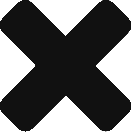This page is read only. You can view the source, but not change it. Ask your administrator if you think this is wrong.
Except where otherwise noted, content on this wiki is licensed under the following license: CC Attribution-Noncommercial-Share Alike 4.0 International