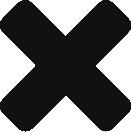The Checklist Entry/Exit page allows you to enable advanced controls on how you access a Checklist.
The Checklist Entry section highlights 2 ways you can initiate a Checklist. First via custom button, copy the URL from the display, and during the button click, substitute the recordid of the checklist instance for the “XX”'s in the URL. This will allow you to launch a checklist instance from a button.
The URL for accessing a Checklist instance allows you to send emails with a substitution string to point to the Checklist instance ID. In this way - you can send emails with a specific instance of the checklist identified. This makes the email personalized to the user and to the user's instance of the checklist template.
The Checklist Exit section highlights options for the user to be directed to specific pages after completing the checklist. This allows you to control the user experience upon exit from the Checklist application. Click the button that corresponds to your selection, and the proper value will be filled into the box.