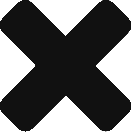Create a template by following the steps in the Quick Start Guide:
- Create Chapters
- Create Sections
- Create Questions
You must create at least one Chapter before creating a Section, and you must create at least one Section before creating a Question.
When you create a new Chapter, Section or Question - the item will be saved so that you can reuse it for other checklists. You do not need to create new Chapters/Sections/Questions for each Checklist Template.
You can determine if a Chapter, Section or Question has already been used somewhere in the Checklist by looking for the “+” icon next to the item. If the “+” is present - that item has NOT been used in the current Template. If the “+” is missing - this indicates that the item has been used already in the Template.
While you are in edit mode, you may drag and drop the items up and down to sequence their appearance. Changing the order of the items does not impact the content associated with the item. (e.g. moving Sections does not alter the Questions that were assigned to that Section).