This is an old revision of the document!
Configuration Guide
Some text here
Import Contacts as Leads - select if you want records in emfluence to be added to Salesforce as Leads if there is not an email match on an existing Contact|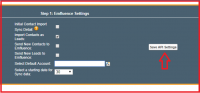 |
|
This is an old revision of the document!
Some text here
Import Contacts as Leads - select if you want records in emfluence to be added to Salesforce as Leads if there is not an email match on an existing Contact|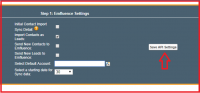 |
|