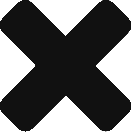The Export Settings screen allows you to define the output of a Checklist into a PDF.
The top section of the screen allows you to upload Header and Footer images (width = 700 pixels) which will be included on the PDF.
The bottom section of the screen allows you to indicate for each question if it should be included on the PDF. Suppressing a question is good for sensitive information that should not be distributed in print format (e.g. SSN or Asset Value information). If needed, you can suppress the inclusion of a question on the PDF if the question was not answered (left blank). This conserves real estate on the printed page, and compresses the information to only the relevant questions that were answered.