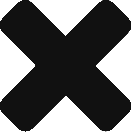Field Mapping allows you to update data that is input into a Checklist into specific fields on a Salesforce Object
First, Select the Related Object you wish to attach the Checklist to. Standard selections are Account, Contact. If you wish to attach the checklist to a different object - please see the Mapping a Non-Standard Object instructions.
There is a checkbox to indicate if you want the field mapping to occur every time a Checklist is saved, or if you only want the fields to be updated in Salesforce when the Checklist is completed (Submit).
Finally - for each question in the Checklist - you will have an option to map to any field of the proper type in the chosen Related Object. Depending on the data accessibility rules associated with the field, you will be able to choose Read or Write permissions for each mapped field.
By mapping a field, you will create a link between values on the selected Related Object and the Checklist instance. If data is updated in Salesforce - then the corresponding mapped value will appear in Checklist. This is a good way to confirm data that is stored in Salesforce - but then allow a customer to update the data as needed.