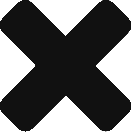Versions are created each time you Deploy a Checklist. In order to preserve integrity within each Checklist instance, any Checklist instance started on a particular version will remain on that version - even if a newer Template version is deployed while the Checklist is still open.
You cannot revert to an older version of Checklist.
The only changes that can apply across multiple versions of Checklist are Picklist, Checkbox, or Segment changes. e.g. If you add a value to a set of picklist values - that value will become instantly available for all Checklist versions.