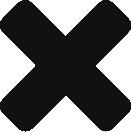From the Visibility menu option, you can specify if the checklist instances are Public - meaning that all users can see all Checklists that are created. This option should be used if you intend to allow collaboration on Checklists. One user can start a Checklist, and another user can view, access, and continue to answer questions.
If the checklist instances are marked Private - then only the user that creates the Checklist is able to view and continue to work on a Checklist.
It is required to choose one of these options before deploying the Checklist.